Buyer: Depositing funds
Introduction
Once the seller has accepted a transaction, the Buyer can now deposit the Total Transaction Value with MPESA. The amount will include Lipasafe service fees and any applicable MPESA sending charges at the time. Click here to see current MPESA sending charges from Safaricom
Lipasafe.com uses the MPESA STK Push payment method to simplify the deposit process. A payment request will be sent to your verified MPESA number.
In order to use this payment option, you MUST verify your MPESA number
How to deposit funds
- Click on the Blue Deposit Funds button.
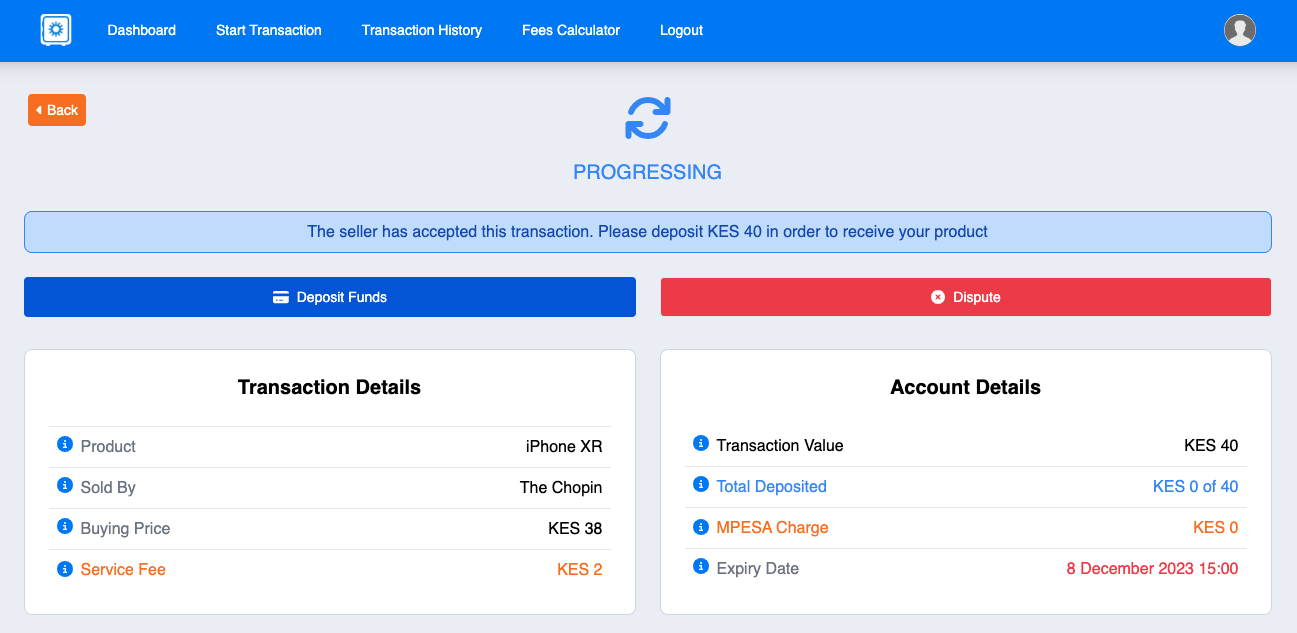
-
In the following screen, you will be prompted to start the payment process. To receive the payment request:-
- Unlock your phone display / screen and keep it on
- Click the Green Send Payment Request button to send the payment request to your MPESA phone
- Once your phone receives the request, you will be prompted to authorize the payment by entering your MPESA PIN
- Enter your MPESA PIN, ensure you have received an MPESA SMS, then click on Process Payment button
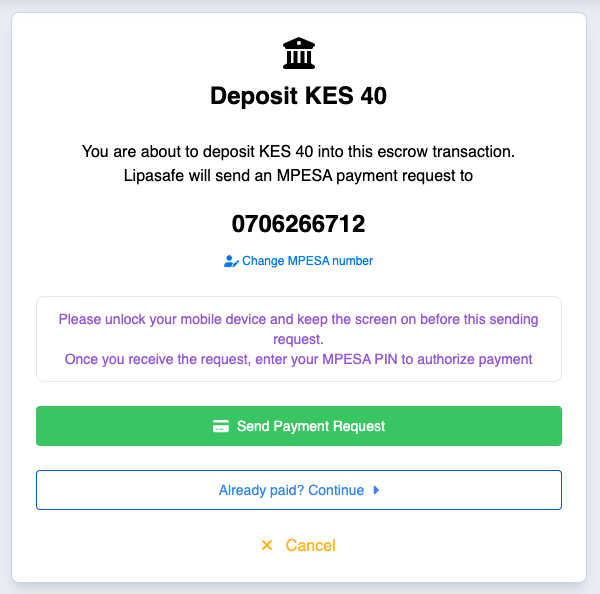
- Your payment will be automatically detected and displayed to you. Click on Continue to apply your payment
If your payment request was not successful for some reason, please wait a few minutes, then Go Back and try again

-
Your payment will be automatically applied to the current escrow transaction. The seller will also get notified of your deposit.
-
Now you should see the amount you deposited reflected in the transaction. You should also see a copy of your payment details in the payment log section
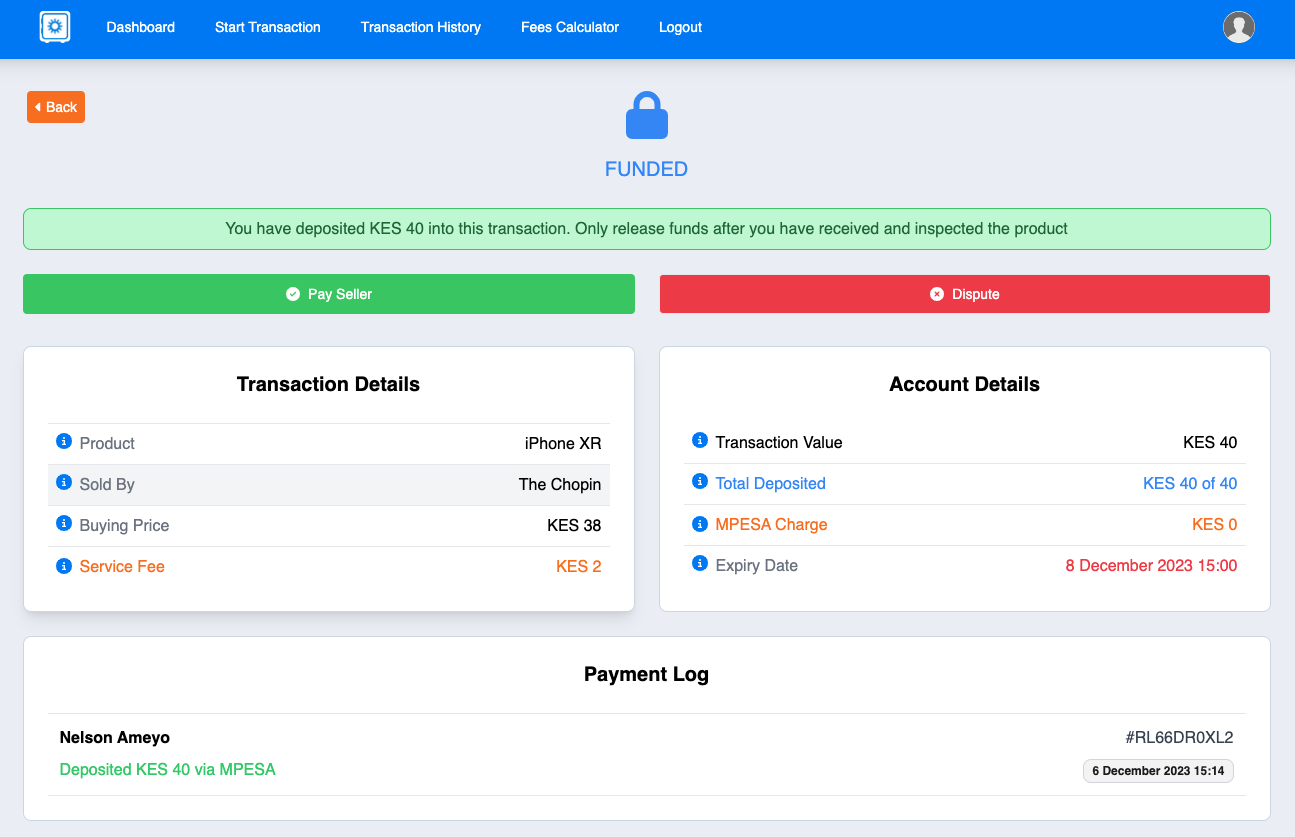
Once you deposit funds, you can release them to the seller at any time.
Once you deposit money into an escrow transaction, you cannow withdraw it unless you cancel the transaction and go through the Dispute Resolution Process. We do this to ensure you can return the product/service, if the seller already delivered
Last updated on 6 December, 2023